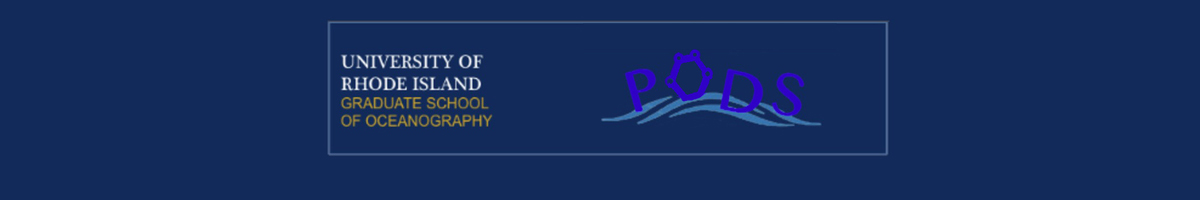The Value of Metadata
Metadata documents key characteristics of a data set (or other shared resource) in order to help
those who are searching for data consider the merits of an available resource. The FGDC
Metadata and Clearinghouse standard was created to advise scientists and those who support
science on best practices for creating and maintaining metadata in conjunction with data repositories.
"Metadata" is a term used within the computer science community to denote characteristics or quality of data. There are many definitions of what is classified as metadata, mostly dependent on the expected uses of the metadata. In an extreme view, metadata may mean absolutely everything ancillary to the "datum" or measurement (meaning there is little real data and lots of metadata). On the other extreme, metadata may be just a few identified properties that support a certain application.
Metadata assists discovery and memory of data. How would we find our mooring data six months from now? How would another science team, interested in the Narrow River system, discover the data we have collected? Metadata is stored with facilities that allow for searching its contents. Database structures for storing metadata have been refined for many years to be efficient and intuitive for search.
In the context of our OCG150 class, we will create a metadata record (the collection of all metadata-related attributes for one data set) for each of the data sets we have used in class that come from class data acquisition activities (our kayak trip, our four moorings, our upper and lower pond casts, etc.). The metadata we create will be stored in the PODS CMS, and since we are using a standard for our metadata contents, our metadata can be contributed or merged into a larger repository quite readily in the future.
Our four mooring data sets are on the PODS website at:
After logging into the PODS CMS, he:
1. Clicked on the REPOSITORY link in the CMS main menu bar.
2. Selected the New Data link that appears on the left-hand side of the Data List page that is the repository landing page.
3. Filled out the metadata with the values seen in the image here:
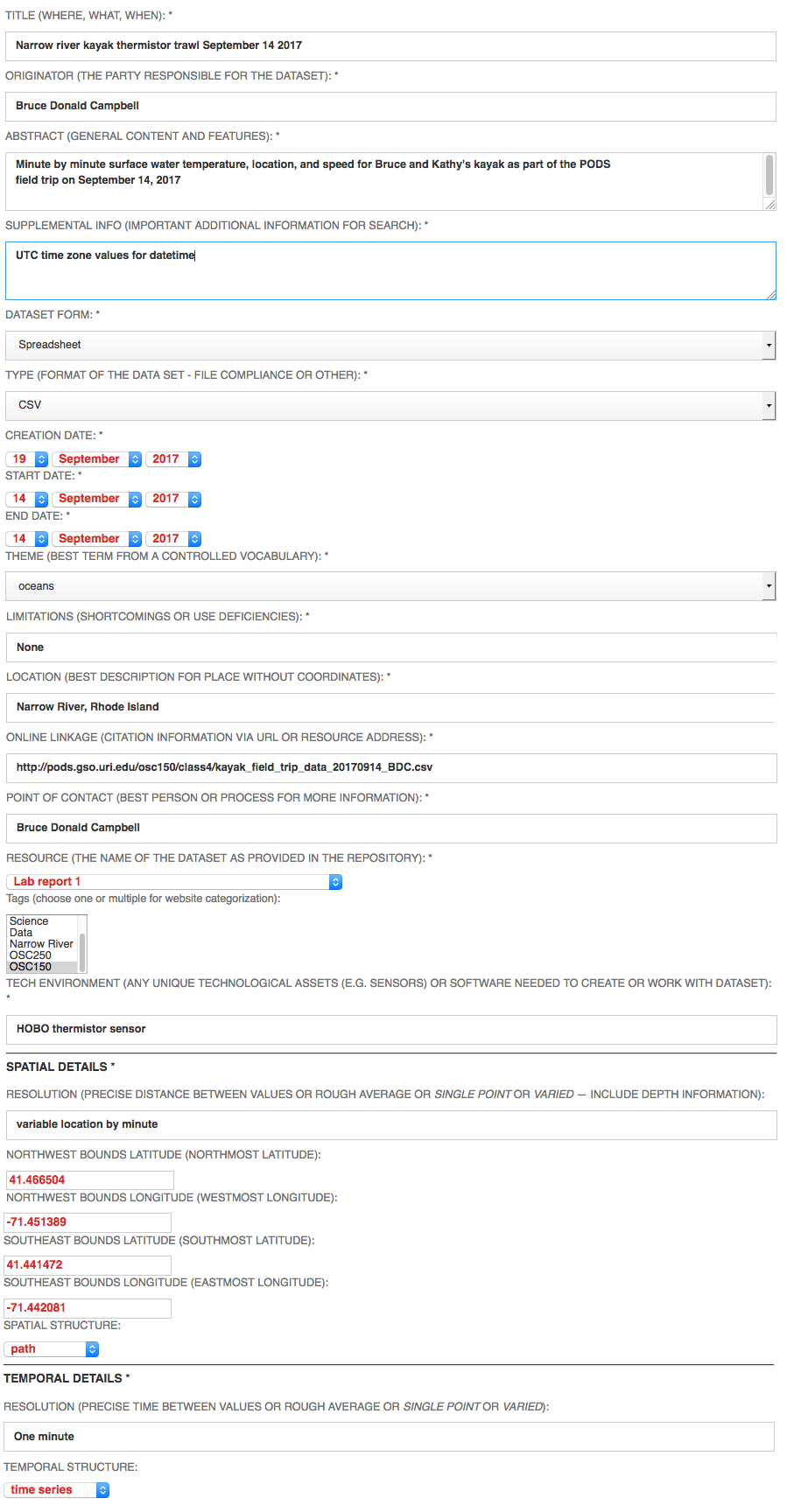
4. Clicked on the Create button to generate the metadata record in the repository.
"Metadata" is a term used within the computer science community to denote characteristics or quality of data. There are many definitions of what is classified as metadata, mostly dependent on the expected uses of the metadata. In an extreme view, metadata may mean absolutely everything ancillary to the "datum" or measurement (meaning there is little real data and lots of metadata). On the other extreme, metadata may be just a few identified properties that support a certain application.
Metadata assists discovery and memory of data. How would we find our mooring data six months from now? How would another science team, interested in the Narrow River system, discover the data we have collected? Metadata is stored with facilities that allow for searching its contents. Database structures for storing metadata have been refined for many years to be efficient and intuitive for search.
In the context of our OCG150 class, we will create a metadata record (the collection of all metadata-related attributes for one data set) for each of the data sets we have used in class that come from class data acquisition activities (our kayak trip, our four moorings, our upper and lower pond casts, etc.). The metadata we create will be stored in the PODS CMS, and since we are using a standard for our metadata contents, our metadata can be contributed or merged into a larger repository quite readily in the future.
Our four mooring data sets are on the PODS website at:
- http://pods.gso.uri.edu/ocg105/data/Narrow_River_upper_pond_mooring_2017-8-23.csv
- http://pods.gso.uri.edu/ocg105/data/Narrow_River_lower_pond_mooring_2017-8-23.csv
- http://pods.gso.uri.edu/ocg105/data/Narrow_River_pollack_launch_mooring_2017-8-23.csv
- http://pods.gso.uri.edu/ocg105/data/Narrow_River_river_mouth_mooring_2017-8-23.csv
After logging into the PODS CMS, he:
1. Clicked on the REPOSITORY link in the CMS main menu bar.
2. Selected the New Data link that appears on the left-hand side of the Data List page that is the repository landing page.
3. Filled out the metadata with the values seen in the image here:
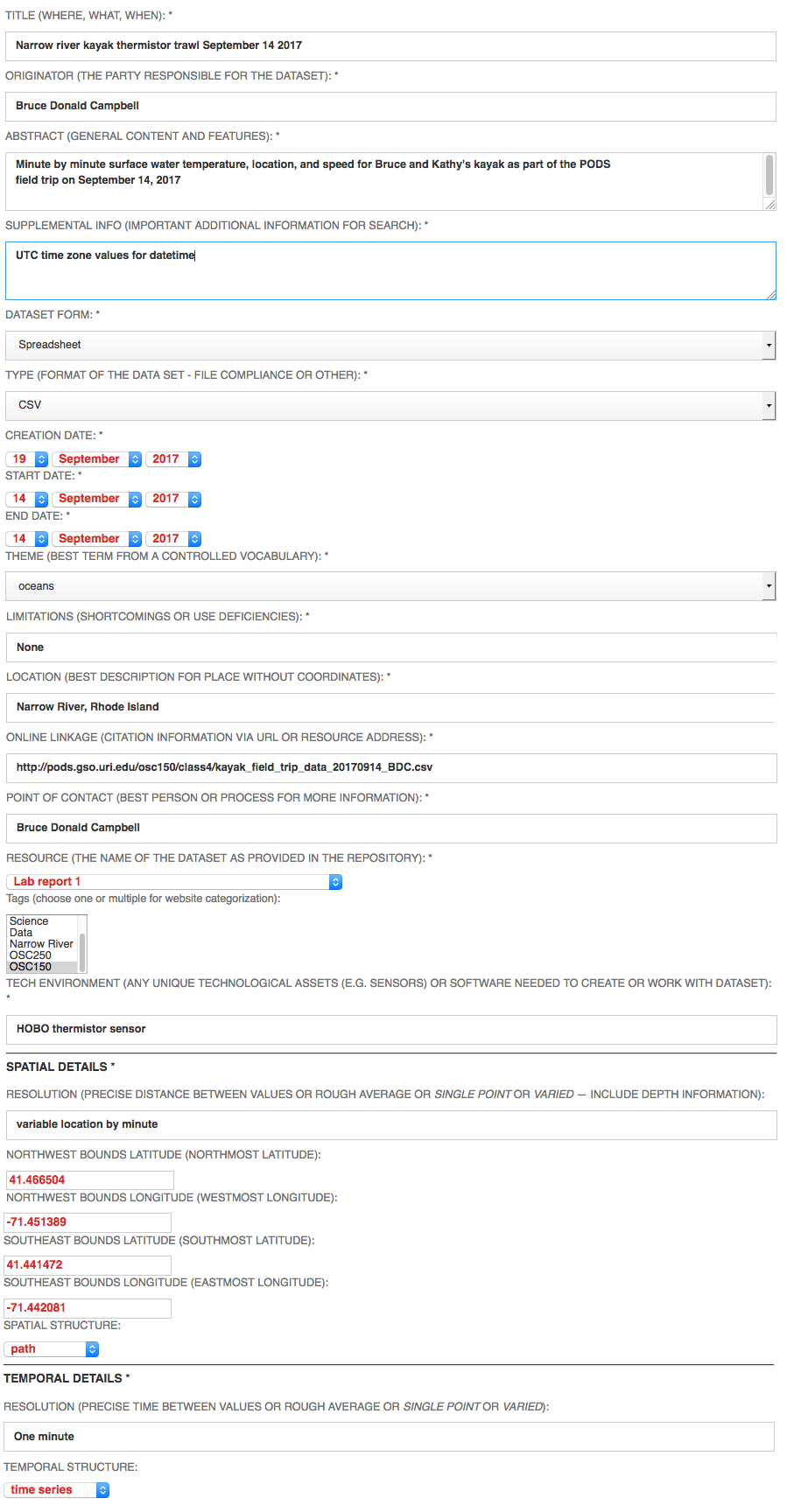
4. Clicked on the Create button to generate the metadata record in the repository.