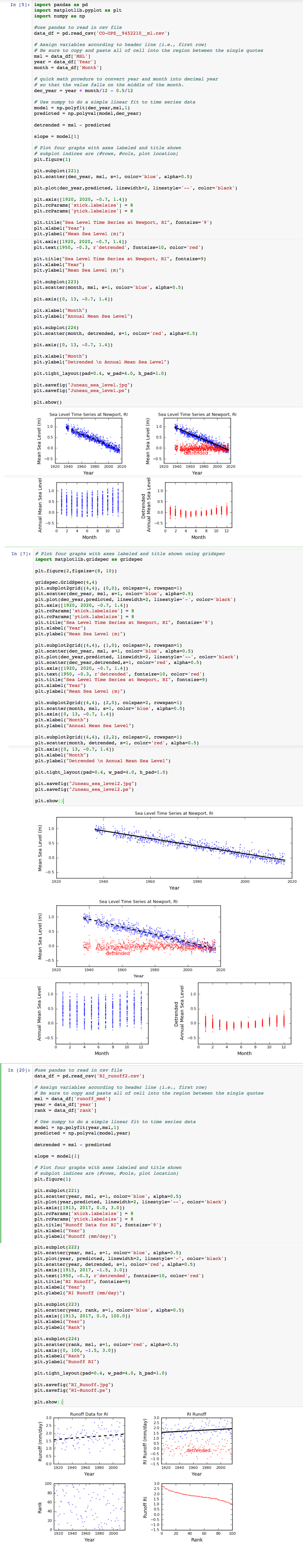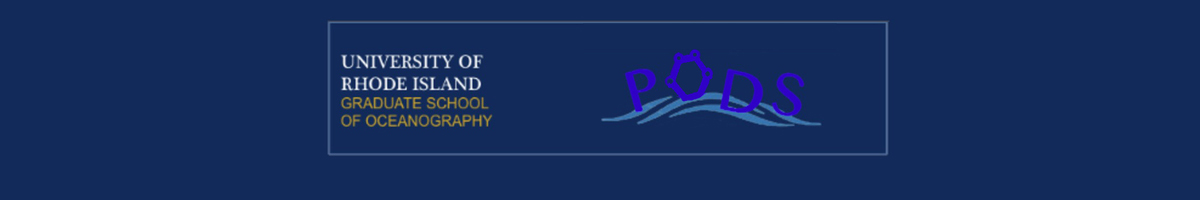Class on February 8 2018
Bruce started off with an introduction to the PODS Content Management System (CMS).
Teams of scientists use a Content Management System (CMS) to coordinate their work
Information Scientists work to develop CMS systems to build a community of knowledge and practice tailored to the workflow of a group of collaborators
In class we have been using services provided by Google (e.g. Google Sheets) that are designed to help with collaboration and anywhere access.
Google Drives provide the opportunity to create shared repositories of documents for collaboration and anywhere access.
These are generic services that facilitate collaboration. A CMS will often provide the opportunity to generate content through a broad range of processes and yet aims to share it in a common manner as if the shared information was created by a single person.
We are developing a CMS to give students exposure to the kinds of tasks scientists perform with a CMS so they can anticipate the value of using one.
Two relevant tasks are sharing data and sharing documents (created as part of the current work or relevant from previous work). We will be performing these two tasks in class this semester.
Bruce reviewed the instructions for students to practice a first task with the CMS.
You will be inserting your field reports into the CMS while thinking about why a team of scientists might want to negotiate a standard structure for shared documents.
Information scientists usually start with a discussion on the benefits of being connected across time and place.
Bruce answered questions and made sure students could use their CMS accounts.
Rob then ran a tutorial session on how to layout subplots to attractively show off a data analysis.
Rob introduced a Python module called gridspec that uses a grid-based approach to laying out subplots.
Students then worked with runoff data for Rhode Island for the years 1913 to 2017 to perform an analysis similar to analyses performed in recent classes:
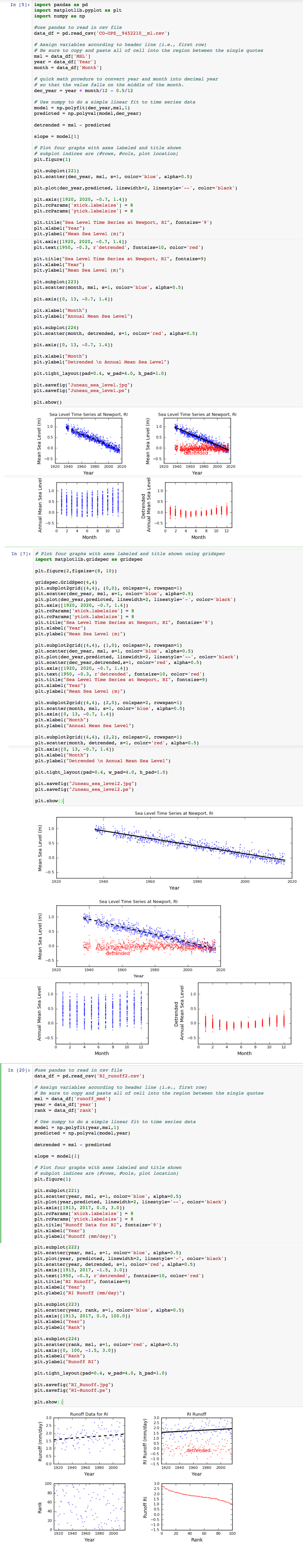
Teams of scientists use a Content Management System (CMS) to coordinate their work
Information Scientists work to develop CMS systems to build a community of knowledge and practice tailored to the workflow of a group of collaborators
In class we have been using services provided by Google (e.g. Google Sheets) that are designed to help with collaboration and anywhere access.
Google Drives provide the opportunity to create shared repositories of documents for collaboration and anywhere access.
These are generic services that facilitate collaboration. A CMS will often provide the opportunity to generate content through a broad range of processes and yet aims to share it in a common manner as if the shared information was created by a single person.
We are developing a CMS to give students exposure to the kinds of tasks scientists perform with a CMS so they can anticipate the value of using one.
Two relevant tasks are sharing data and sharing documents (created as part of the current work or relevant from previous work). We will be performing these two tasks in class this semester.
Bruce reviewed the instructions for students to practice a first task with the CMS.
You will be inserting your field reports into the CMS while thinking about why a team of scientists might want to negotiate a standard structure for shared documents.
Information scientists usually start with a discussion on the benefits of being connected across time and place.
Bruce answered questions and made sure students could use their CMS accounts.
Rob then ran a tutorial session on how to layout subplots to attractively show off a data analysis.
Rob introduced a Python module called gridspec that uses a grid-based approach to laying out subplots.
Students then worked with runoff data for Rhode Island for the years 1913 to 2017 to perform an analysis similar to analyses performed in recent classes: